هل تستعمل برنامج أوتوكاد وتريد تنفيد أعمالك بسرعة كبيرة حسنا الحل أمامك كي تصير محترف في AutoCAD يجب عليكم تعلم إستخدام مفاتيح إختصار الأوامر وحفظها جيدا فعند إستخدام مفاتيح الإختصار تكون أسرع من الفأرة وهنا تربح وقت كبير في إنهاء العمل بسرعة وبإحترافية عالية.
إختصارات أوتوكاد Keyboard Shortcut Keys
أوامر عامة COMMANDES GÉNÉRALES
ALT+F4 : Closes the application window
ALT+F8 : Displays the Macros dialog box (AutoCAD only)
ALT+F11 : Displays the Visual Basic Editor (AutoCAD only)
CTRL+F2 : Displays the Text window
CTRL+F4 : Closes the current drawing
CTRL+F6 : Moves to the next file tab
CTRL+0 : Toggles Clean Screen
CTRL+1 : Toggles Properties palette
CTRL+2 : Toggles DesignCenter
CTRL+3 : Toggles the Tool Palettes window
CTRL+4 : Toggles Sheet Set Manager
CTRL+6 : Toggles dbConnect Manager (AutoCAD only)
CTRL+7 : Toggles Markup Set Manager
CTRL+8 : Toggles the QuickCalc palette
CTRL+9 : Toggles the Command Line window
CTRL+A : Selects all the objects in drawing that are not locked or frozen
CTRL+SHIFT+A : Toggles Groups
CTRL+B : Toggles Snap
CTRL+C : Copies objects to the Windows Clipboard
CTRL+SHIFT+C : Copies objects to the Windows Clipboard with Base Point
CTRL+D : Toggles Dynamic UCS (AutoCAD only)
CTRL+E : Cycles through isometric planes
CTRL+SHIFT+E : Enables the use of implied faces and allow for the extrusion of a selected face
CTRL+F : Toggles running object snaps
CTRL+G : Toggles grid display mode
CTRL+H : Toggles PICKSTYLE
CTRL+SHIFT+H : Toggles the display of palettes with HIDEPALETTES and SHOWPALETTES
CTRL+I : Toggles the Coordinates display (AutoCAD only)
CTRL+SHIFT+I : Toggles Infer Constraints (AutoCAD only)
CTRL+J : Repeats last command
CTRL+K : Inserts a hyperlink
CTRL+L : Toggles Ortho mode
CTRL+SHIFT+L : Selects the previously selected objects
CTRL+M : Repeats last command
CTRL+N : Creates a new drawing
CTRL+O : Opens an existing drawing
CTRL+P : Plots the current drawing
CTRL+SHIFT+P : Toggles the Quick Properties interface
CTRL+Q : Quits the application
CTRL+R : Cycles through the tiled viewports on the Model tab or the floating viewports on the current named layout
CTRL+S : Saves the current drawing
CTRL+SHIFT+S : Displays the Save As dialog box
CTRL+T : Toggles Tablet mode
CTRL+U : Toggles Polar Tracking
CTRL+V : Pastes data from the Windows Clipboard
CTRL+SHIFT+V : Pastes data from the Windows Clipboard as a Block
CTRL+W : Toggles selection cycling
CTRL+X : Cuts objects from the current drawing to the Windows Clipboard
CTRL+Y : Cancels the preceding Undo action
CTRL+SHIFT+Y : Toggles 3D Object Snap mode (AutoCAD only)
CTRL+Z : Reverses the last action
CTRL+[ : Cancels current command
CTRL+\ : Cancels current command
CTRL+HOME : Moves focus to the Start tab
CTRL+PAGE UP : Moves to the previous layout
CTRL+PAGE DOWN : Moves to the next layout tab
CTRL+TAB : Moves to the next file tab
F1 : Displays Help
F2 : Expands the Command Line history when the Command Line window is floating, or displays the Text window when the Command Line window is docked
F3 : Toggles OSNAP
F4 : Toggles 3DOSNAP (AutoCAD only) or Toggles TABMODE (AutoCAD LT only)
F5 : Toggles ISOPLANE
F6 : Toggles UCSDETECT (AutoCAD only)
F7 : Toggles GRIDMODE
F8 : Toggles ORTHOMODE
F9 : Toggles SNAPMODE
F10 : Toggles Polar Tracking
F11 : Toggles Object Snap TrackingF12Toggles Dynamic Input
Shift+F1 : Subobject selection is not filtered (AutoCAD only)
Shift+F2 : Subobject selection is limited to vertices (AutoCAD only)
Shift+F3 : Subobject selection is limited to edges (AutoCAD only)
Shift+F4 : Subobject selection is limited to faces (AutoCAD only)
Shift+F5 : Subobject selection is limited to the solid history of an object (AutoCAD only)
CTRL+F2 : Displays the Text window
CTRL+F4 : Closes the current drawing
CTRL+F6 : Moves to the next file tab
CTRL+0 : Toggles Clean Screen
CTRL+1 : Toggles Properties palette
CTRL+2 : Toggles DesignCenter
CTRL+3 : Toggles the Tool Palettes window
CTRL+4 : Toggles Sheet Set Manager
CTRL+6 : Toggles dbConnect Manager (AutoCAD only)
CTRL+7 : Toggles Markup Set Manager
CTRL+8 : Toggles the QuickCalc palette
CTRL+9 : Toggles the Command Line window
CTRL+A : Selects all the objects in drawing that are not locked or frozen
CTRL+SHIFT+A : Toggles Groups
CTRL+B : Toggles Snap
CTRL+C : Copies objects to the Windows Clipboard
CTRL+SHIFT+C : Copies objects to the Windows Clipboard with Base Point
CTRL+D : Toggles Dynamic UCS (AutoCAD only)
CTRL+E : Cycles through isometric planes
CTRL+SHIFT+E : Enables the use of implied faces and allow for the extrusion of a selected face
CTRL+F : Toggles running object snaps
CTRL+G : Toggles grid display mode
CTRL+H : Toggles PICKSTYLE
CTRL+SHIFT+H : Toggles the display of palettes with HIDEPALETTES and SHOWPALETTES
CTRL+I : Toggles the Coordinates display (AutoCAD only)
CTRL+SHIFT+I : Toggles Infer Constraints (AutoCAD only)
CTRL+J : Repeats last command
CTRL+K : Inserts a hyperlink
CTRL+L : Toggles Ortho mode
CTRL+SHIFT+L : Selects the previously selected objects
CTRL+M : Repeats last command
CTRL+N : Creates a new drawing
CTRL+O : Opens an existing drawing
CTRL+P : Plots the current drawing
CTRL+SHIFT+P : Toggles the Quick Properties interface
CTRL+Q : Quits the application
CTRL+R : Cycles through the tiled viewports on the Model tab or the floating viewports on the current named layout
CTRL+S : Saves the current drawing
CTRL+SHIFT+S : Displays the Save As dialog box
CTRL+T : Toggles Tablet mode
CTRL+U : Toggles Polar Tracking
CTRL+V : Pastes data from the Windows Clipboard
CTRL+SHIFT+V : Pastes data from the Windows Clipboard as a Block
CTRL+W : Toggles selection cycling
CTRL+X : Cuts objects from the current drawing to the Windows Clipboard
CTRL+Y : Cancels the preceding Undo action
CTRL+SHIFT+Y : Toggles 3D Object Snap mode (AutoCAD only)
CTRL+Z : Reverses the last action
CTRL+[ : Cancels current command
CTRL+\ : Cancels current command
CTRL+HOME : Moves focus to the Start tab
CTRL+PAGE UP : Moves to the previous layout
CTRL+PAGE DOWN : Moves to the next layout tab
CTRL+TAB : Moves to the next file tab
F1 : Displays Help
F2 : Expands the Command Line history when the Command Line window is floating, or displays the Text window when the Command Line window is docked
F3 : Toggles OSNAP
F4 : Toggles 3DOSNAP (AutoCAD only) or Toggles TABMODE (AutoCAD LT only)
F5 : Toggles ISOPLANE
F6 : Toggles UCSDETECT (AutoCAD only)
F7 : Toggles GRIDMODE
F8 : Toggles ORTHOMODE
F9 : Toggles SNAPMODE
F10 : Toggles Polar Tracking
F11 : Toggles Object Snap TrackingF12Toggles Dynamic Input
Shift+F1 : Subobject selection is not filtered (AutoCAD only)
Shift+F2 : Subobject selection is limited to vertices (AutoCAD only)
Shift+F3 : Subobject selection is limited to edges (AutoCAD only)
Shift+F4 : Subobject selection is limited to faces (AutoCAD only)
Shift+F5 : Subobject selection is limited to the solid history of an object (AutoCAD only)
مفاتيح أوامر الرسم shortcut keys autocad
تتغير أوامر الإختصار حسب لغة إصدار أوتوكاد إذا كنتم تستخدمون إصدار اللغة الفرنسية فإن إختصارات المفاتيح تتغير حسب كل لغة لذا أولا سأضع لكم إختصار المفاتيح اللغة الفرنسية في أسفل ستجدون لغة الإنجليزية.
AJ : Ajuster
B : Création de bloc pour le dessin en court
C : Cercle
CP : Copier
CTRL + M : Répète la dernière commande utilisée
DC : Décaler
DE : Décomposer un objet, volume, une polyligne, etc.
DO : Droite
DP : Déplacer
E : Etirer
EH : Echelle
I : Insertion
L : Ligne
MI : Miroir
OP : Option
PE : Editer, modifier une polyligne
PELLIPSE : Convertir une forme Elliptique en Polyligne
PO : Polyligne
PR : Prolonger (propriété sur AutoCAD LT)
RI : Rotation
RO : Renommer
B : Création de bloc pour le dessin en court
C : Cercle
CP : Copier
CTRL + M : Répète la dernière commande utilisée
DC : Décaler
DE : Décomposer un objet, volume, une polyligne, etc.
DO : Droite
DP : Déplacer
E : Etirer
EH : Echelle
I : Insertion
L : Ligne
MI : Miroir
OP : Option
PE : Editer, modifier une polyligne
PELLIPSE : Convertir une forme Elliptique en Polyligne
PO : Polyligne
PR : Prolonger (propriété sur AutoCAD LT)
RI : Rotation
RO : Renommer
في صور يوجد أوامر أوتوكاد بالفرنسية والإنجليزية حسب لغة AutoCAD االتي تستعملون .

كانت هذه أهم إختصارات أوتوكاد التي تسهل العمل على برنامج أوتوكاد بسهولة تامة وبإحترافية عالية لإتقان العمل الهندسي ، لذا ستجدون كل ماهو مفيد في قسم برامج الهندسة.

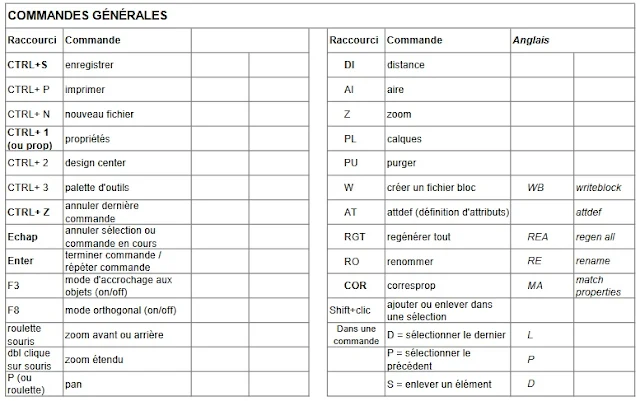


هل لديك اي استفسار أطرحه في تعليقات